Devlog #09: Production Sprint 2 – Week 3
Welcome to the 9th devlog for our game, Crowned Control!
This week was mostly spent on improving player feedback via sound and particle effects. We also added in more final art assets for better readability, as well as tweaking our post-processing a bit to increase clarity in the level.
We had the opportunity this week for people to playtest our game, which lead to a lot of great feedback for us to apply in the next two weeks. This along with all the player feedback additions and extra art passes make the whole game a lot more fun and enjoyable!
Art
Shaders and FX
The linear crown counter
To adapt to the demands of the HUD design, we decided to use a linear crown counter instead of a circular one that would clutter the scene.
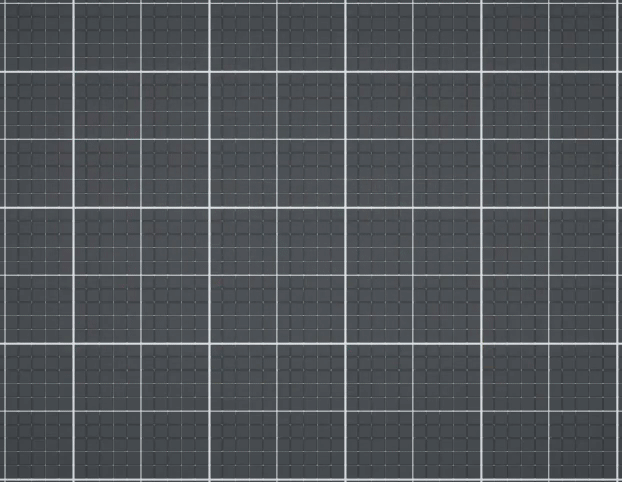
Interaction Feedback - Hitting
To increase the experience of immersion, particle effects get triggered when the players hit the ghost or whenever a heavy attack is performed successfully.
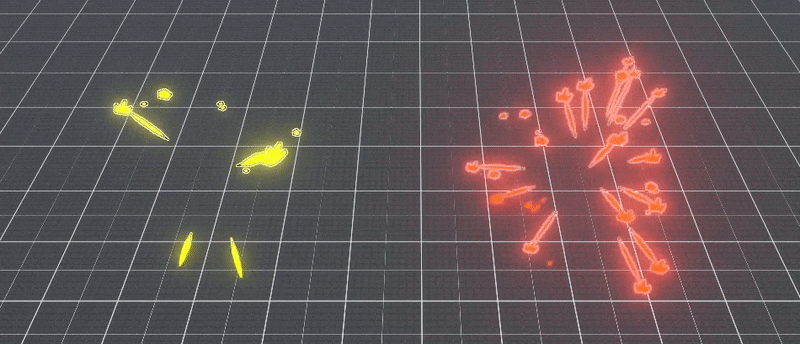
Sword Attack Trail
We refined our sword trail effect both visually and code-wise. It is very clear and only gets triggered if the player actually presses the light attack button.

Player State - Feared
We created the last visuals relating to the player status ‘feared’.
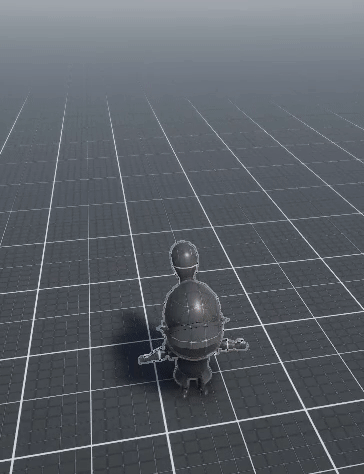
UI
This past week we have been trying to finish the menu's and in-game UI. This includes adding our own fonts and finishing all the buttons and icons. We'll show our results below.
These icons will show up once the player picks up an item from the chests:

These icons will show up once the player has a status effect from the items or attacks:

These icons will show up in the tooltip of the ghost player, displaying what ghost attack belongs to which controller button:

These icons will be displayed on the corners of the screen for the respective players that have these conditions. This UI will also indicate how long each player has held the crown with a gauge shaped like a sword. And a crown will be displayed for the player currently holding the crown. We have now implemented it in the game:

The menus have been implemented in the game as well and now look like this:
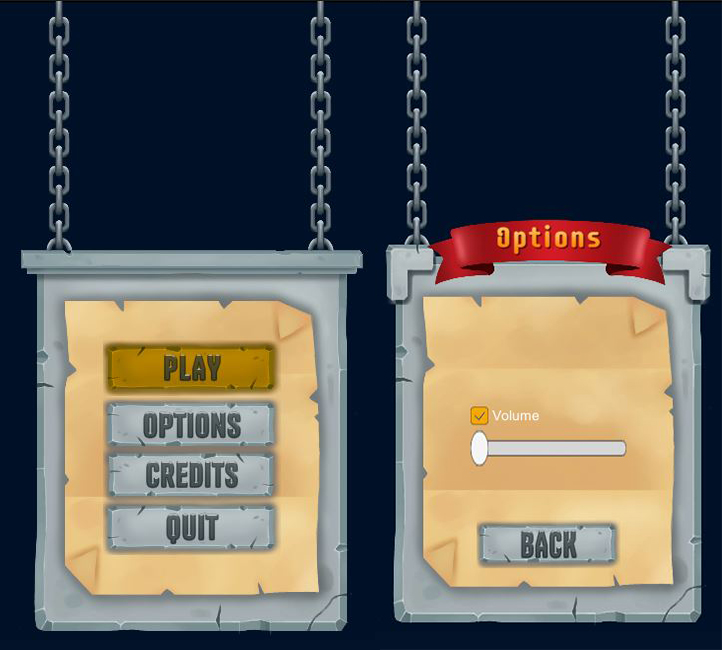
Programming
This week we worked hard to get our game as close to feature-complete as we could. This means we wanted a few things done for sure:
First up, the main HUD. It should be easy to see at a glance what the status of each player is, to this end we created a few HUD elements that represent one player each, and display the current status effect and item they possess. Along with those, there is also a little sword that fills up the longer they wear the crown.

We also implemented a few ability visualizations, which show the ghost which abilities they have available. We then did the same for knight items.

To round this off, we also implemented the ghost's final ability, which is teleportation! This is meant to provide the ghost with a way to escape danger, at the cost of a high cooldown. (the following gif is not representative of the final version of the ability, but mainly to test if it works).

The oil pool received a rework, to differentiate it from the ghost's slime pool ability. Oil will now make affected knight's controls slippery, which means they happen with a slight delay.
Lastly, we added some features behind the scenes to give players an actual goal. That being to keep track of how many rounds a person has won, and getting the foundations ready to change multiple settings each playthrough, through a nice settings menu.
Sound Design
Sound wise we filled the missing part of the game with the last audio needed while also assigning the mixer values to every piece, now the whole game is easer to mix overall and it will have a better and more corherent feel.
Seeing as this was the last week of the second Production sprint, it is time to focus on polishing our game. For us, this means clarifying the player feedback both in-game and via the HUD/UI, as well as finishing up our start, pause and end menus and so much more so stay tuned!
Files
Get Crowned Control
Crowned Control
A game about teamwork, betrayal and knights
| Status | Released |
| Authors | gsteven, Aserbest, Mortepoule, Joren Dresselaers, dayellcolin |
| Genre | Action |
| Tags | Co-op, crown, knights, Low-poly, Multiplayer, party-game, Top-Down |
| Languages | English |
More posts
- Devlog #11: Polish Sprint – Week 2May 30, 2023
- Devlog #10: Polish Sprint – Week 1May 23, 2023
- Devlog #08: Production Sprint 2 – Week 2May 09, 2023
- Devlog #07: Production Sprint 2 – Week 1May 02, 2023
- Devlog #06: Production Sprint 1 – Week 3Apr 25, 2023
- Devlog #05: Production Sprint 1 – Week 2Apr 05, 2023
- Devlog #04: Production Sprint 1 – Week 1Mar 28, 2023
- Devlog #03: Game DesignMar 21, 2023
- Devlog #02: Prototype BuildMar 14, 2023

Leave a comment
Log in with itch.io to leave a comment.